Using Arctium WoW Launcher
On startup it detects the name I set in the config.
calling the bnet login from the client machine with that name gives a plausible result:
{“type”:“LOGIN_FORM”,“inputs”:[{“input_id”:“account_name”,“type”:“text”,“label”:“E-mail”,“max_length”:320},{“input_id”:“password”,“type”:“password”,“label”:“Password”,“max_length”:128},{“input_id”:“log_in_submit”,“type”:“submit”,“label”:“Log In”}],“srp_url”:“https://dragonflight.local:8081/bnetserver/login/srp/”}
(name in srp_url is also what Arctium finds)
Connection.log gives:
9/16 20:52:52.088 Connection Initialize
9/16 20:53:01.399 Glue Start Login
9/16 20:53:01.399 BattleNet Attempt Logon
9/16 20:53:01.414 BattleNet Front Disconnected
9/16 20:53:01.414 Glue Fatal Error: 1016
for each attempt
I verified that the cert is accepted by the system with wget:
wget https://dragonflight.local:8081/bnetserver/login/
gives correct result
wget https://192.168.2.43:8081/bnetserver/login/
gives cert error
So I also confirmed that wget does usually care for the cert by default as I call it.
Could it be that I did not sufficiently clean out the client? (Backed up my client before updating to WW, it’s the client data I used to play om official servers before)
I deleted:
WTF
Cache
Logs
Interface
and set portal in the new WTF
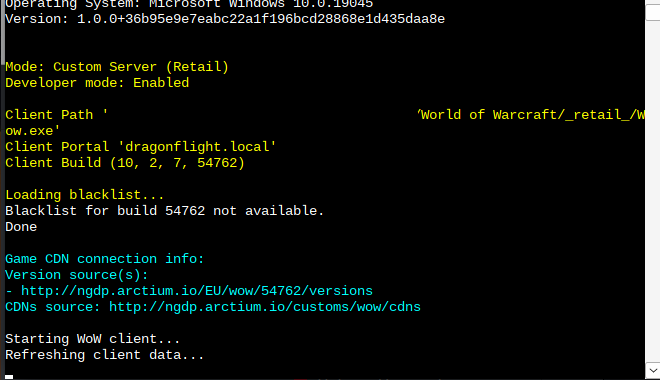
Running it under Proton Experimental